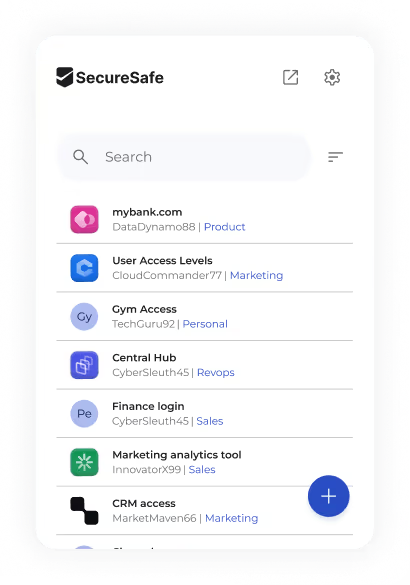Get your passwords on your favorite browser
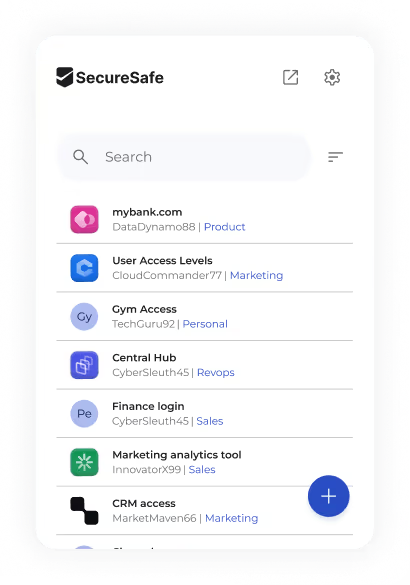

Meet the new SecureSafe: a flexible, all-in-one platform that unites password and file protection. Easier. Smarter. Secure by Swiss design.
The new, modular SecureSafe makes it easy: Protect your passwords and files in a single secure solution thanks to flexibly combinable protection - encrypted, securely shareable and synchronized across devices.
Store, manage, and share passwords securely with your team. Encrypted, easy to use, and guaranteed without any third-party access, not even by us.


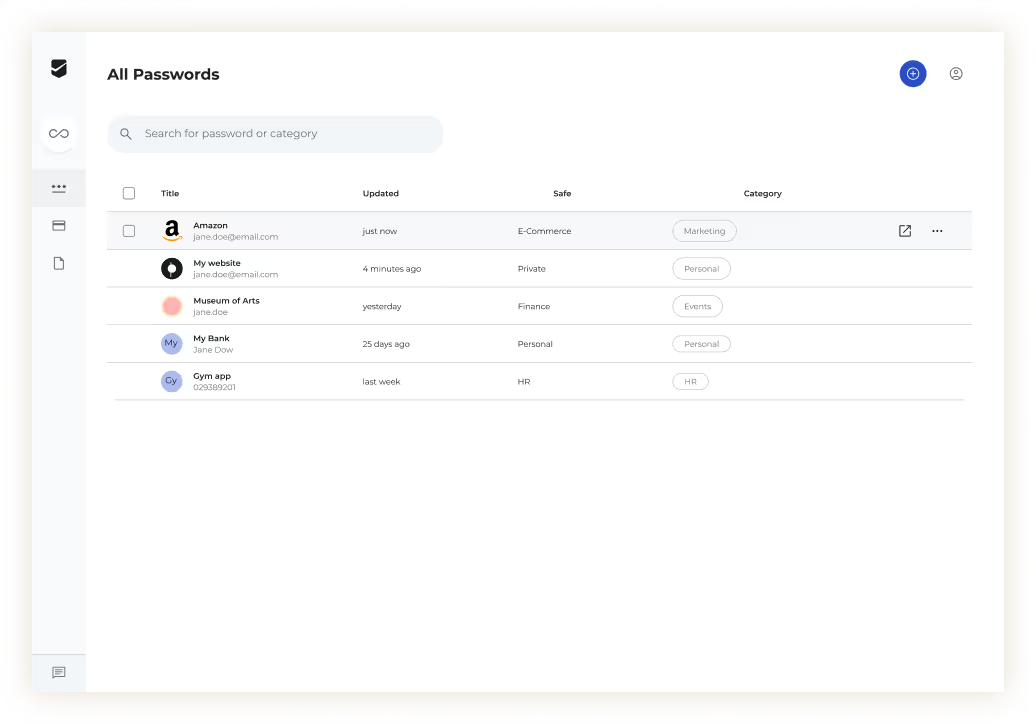
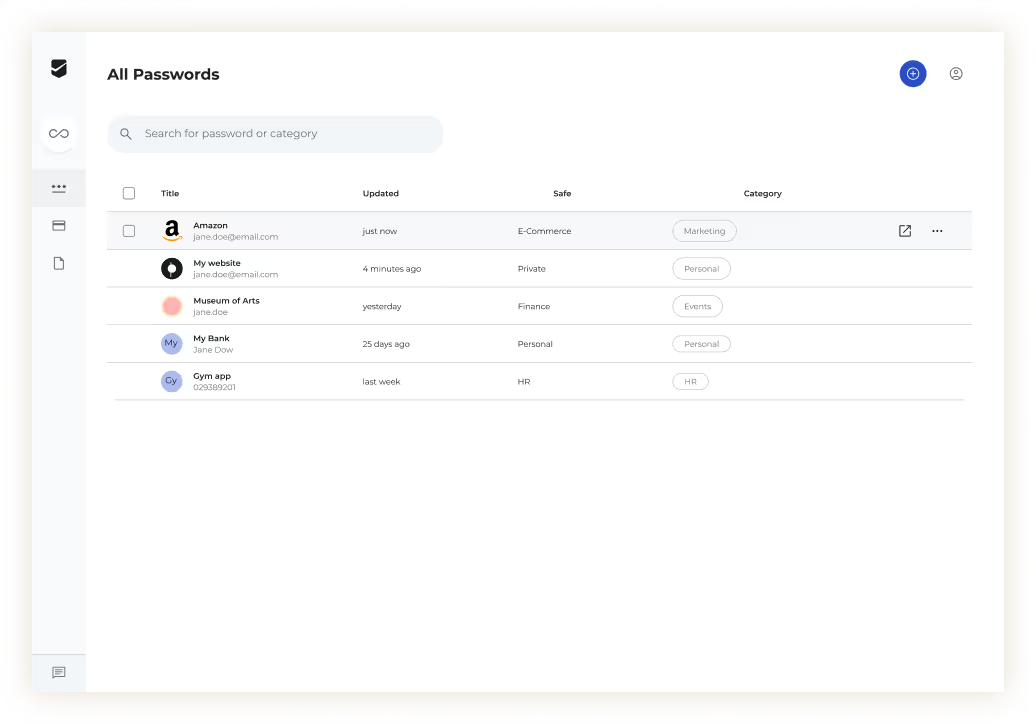
Whether contracts, confidential customer data, or financial documents: protect your sensitive files with secure synchronization, sharing functionality, and guaranteed data sovereignty.


Pick what matches how you work and live.
Protect data, people, and workflows with a solution that lightens the daily load.
Discover business plansProtect and manage the information that matters most – easily and from anywhere.
Discover personal plans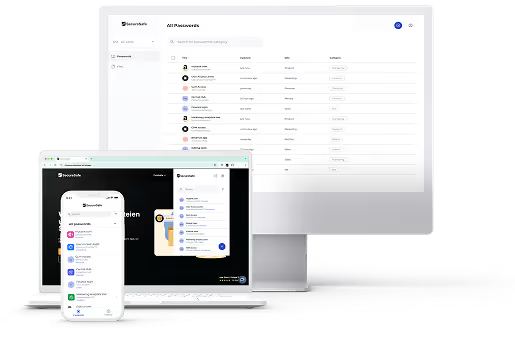
Not every security solution brings real peace of mind to everyday work. SecureSafe does:
No weak passwords. No unprotected files. No overlooked risks.
Just protection that works, giving your team the freedom to focus on what they’re best at.
Your sensitive data stays private – guaranteed. SecureSafe protects it reliably, with zero security incidents.
A single, secure workspace for passwords and files – so your team spends less time searching and more time doing.
Your most sensitive data, projects, and credentials stay exactly where they belong – protected from outside access, including ours.
Rely on Swiss data protection, uncompromising encryption, and data sovereignty that’s non-negotiable.